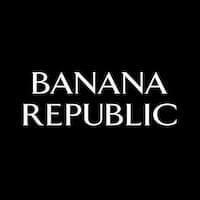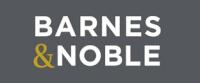RelayThat Reviews
RelayThat Customer Reviews (4)
- Most recent
- Oldest
RelayThat Customer’s Q&A
RelayThat FAQs
About Relaythat.com Prices and Cost?
RelayThat offers several pricing plans. The Pro plan costs $15 per month per user. The Pro+ Plus plan is priced at $25 per month and includes 2 users. For larger teams and more advanced features, RelayThat offers an Enterprise plan, the cost of which can be obtained by contacting RelayThat directly. Each plan comes with a variety of features such as branded sign-in pages, large team collaboration, data integration, white label options, and more. Users can manage all their on-brand content, including fonts, images, colors, font pairs, and text ideas. They also have access to over 2000+ SmartLayouts, a headline generator, image SEO automation, color & font inspiration, custom font uploads, and more than 3 million copyright-free images. One-click resize/remix, team sharing, unlimited image downloads, multiple portals, and one-click download all sizes are also included in the plans. RelayThat aims to make it easy for users to create stunning, consistent designs for every brand.
About Relaythat.com Popular Products and Services?
RelayThat is a platform that offers a variety of services and products. It is known for providing consistent designs across different channels. The platform is designed for marketing managers, agencies, and teams who need on-brand digital marketing, display ads, and social media content.
One of the key features of RelayThat is its ability to automate on-brand design on every channel. It can turn any team into a marketing army and instantly convert brand guidelines into consistent, high-performing images.
RelayThat also offers a Headline Generator that helps users overcome writer's block with wildcard keywords that automatically generate the perfect copy. It provides access to curated libraries of top-performing color and font combinations that professional marketers use.
Another significant feature is the One Click Resize. This feature allows users to resize and remix layouts to perfectly fit any advertising or social media channel without any additional tweaking needed.
RelayThat also provides access to over 3 million free images. These royalty-free images come with no usage fees or additional costs.
The platform is highly praised by its users for its ability to create a large number of graphics like banners, social media images, and infographics. It is also appreciated for its ease of use and the quality of the finished product.
In summary, RelayThat is a comprehensive tool for creating consistent, high-quality designs for various marketing channels. It offers a range of features that make the design process easier and more efficient, saving users time and effort.
What is Relaythat.com?
RelayThat.com is a brand management solution that helps marketers design advertisement banners for various social media platforms. It enables professionals to upload multiple images in the digital workspace and create brand designs using customizable templates. It's a tool that generates thousands of beautiful designs in every format you could want, just by entering your logo, text, image, and brand’s HEX code colors. It's particularly useful for marketing managers, agencies, and teams needing on-brand digital marketing, display ads, & social. The platform automates on-brand design on every channel, turning any team into a marketing army and instantly converting brand guidelines into consistent, high performing images. It's the only application on the market that resizes complex designs for every channel in a single click with zero additional tweaking. This makes it easy to achieve a coherent look in all digital marketing channels and social networks. The platform also offers access to 3 million royalty free images with no usage fees or additional costs. It has different pricing plans to cater to different needs, including a Pro plan at $15 per month per user, and a Pro Plus plan at $25 per month which includes 2 users. There are also options for large team collaboration and data integration.
What are the key features of RelayThat?
RelayThat is an online design automation tool that simplifies the process of creating images and graphics for brands. It allows users to create designs for multiple platforms by setting up master templates. Users only need to add their brand elements and choose the color combinations, and RelayThat does the rest. It generates creatives that are consistent and uniform, and automatically resizes them for each social media account used. It also offers 122 design templates, so users don't need to start from scratch.
Another key feature is the One Click Resize feature, which allows users to resize and remix layouts to perfectly fit any advertising or social media channel with no additional tweaking needed. RelayThat also provides different layouts, background colors, or text fonts to create professional-looking ad banners. It even suggests SEO-enabled keywords to generate effective headlines. All these features significantly reduce the time spent on designing.
RelayThat is particularly useful for social media managers, digital agencies, new entrepreneurs, or bloggers trying to build up their identity in the online space. It's a great choice for anyone searching for a tool to build up a recognizable and eye-catching brand.
Does RelayThat offer a freemium version or a free trial?
Can I change layouts to a custom size in RelayThat?
How can I undo something in RelayThat?
Can I use RelayThat on my mobile devices?
Can I add more assets to a Smart Layout?
Explore Similar Stores
See All Stores